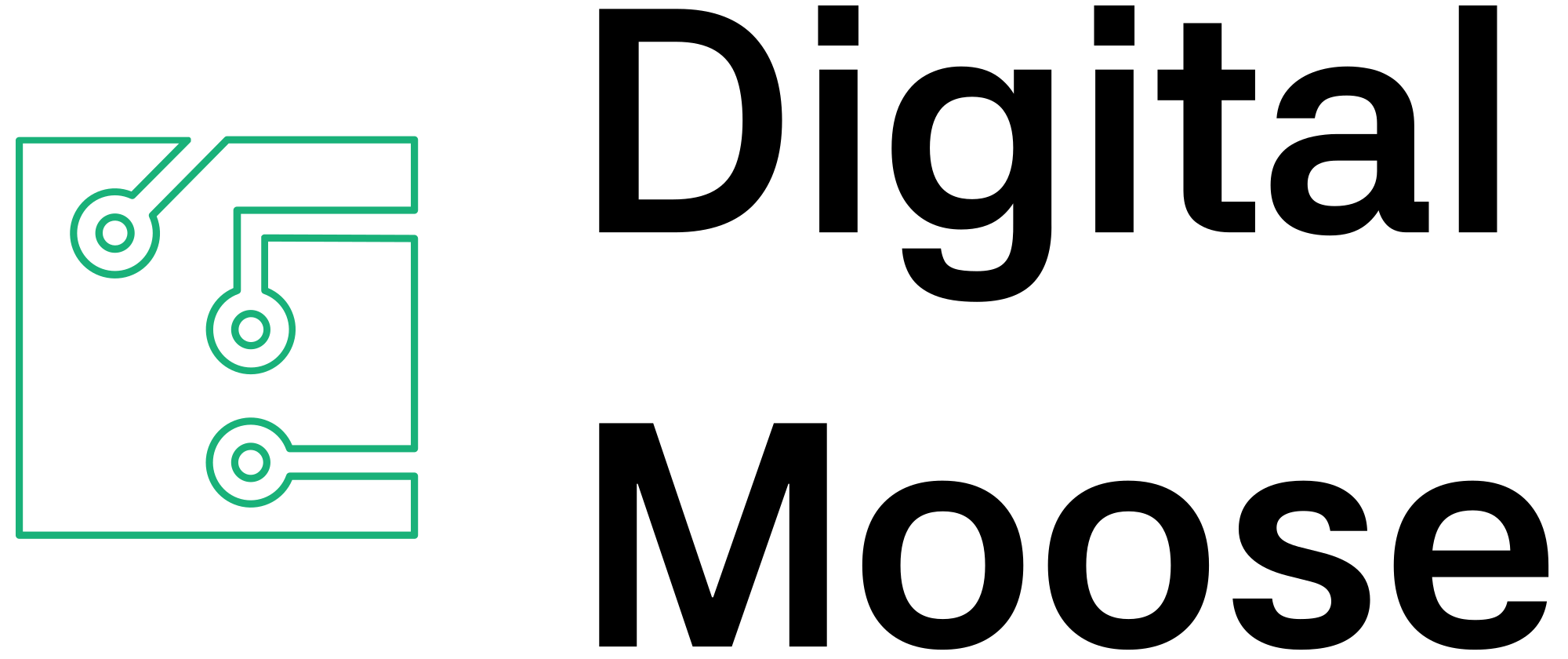Maximizing Your Daily Productivity with Cloud Services: Expert Tips and Real-World Insights
In today’s world, where everything moves at lightning speed, cloud services are no longer just fancy tech terms—they’re practically your new best friends when it comes to getting things done. From freelancers managing multiple gigs to small business owners juggling sales, marketing, logistics, and beyond, cloud platforms have become indispensable tools for streamlining daily routines. But simply having a cloud account isn’t enough. To truly harness their power, you need to understand how to use these tools effectively, optimize collaboration, protect your data, and automate repetitive tasks. Fortunately, experts in the field have shared their insights—rallying around practical, real-world strategies that you can adapt to your own work style.
In this article, we’ll explore expert recommendations on how to choose the right cloud solutions, organize your data for quick access, and create workflows that boost efficiency while keeping your information secure. Think of this as your friendly guide to turning cloud services into your everyday productivity sidekick. With their tips, you’ll learn how to reduce stress, avoid common pitfalls, and focus on what really matters—your work and personal growth.
Choosing the Right Cloud Solutions for Your Needs
Not all cloud services are created equal, and selecting the right tools can make a massive difference. Experts recommend starting by assessing your specific needs: Are you collaborating with a team or working solo? Do you need to share large files regularly? Is data security a top priority?
For individuals or small teams, options like Google Drive, Dropbox, or OneDrive are popular because of their user-friendly interfaces and seamless integration with other apps. If your workflow involves heavy collaboration, tools like Google Workspace or Microsoft 365 not only store files but also facilitate real-time editing and communication.
For more specialized needs—say, managing project workflows, automating tasks, or integrating various platforms—more advanced solutions like Notion, Asana, or Zapier come into play. Experts suggest investing time in exploring these options, taking advantage of free trials, and asking yourself: Does this platform integrate well with my existing tools? Is it scalable if my needs grow?
Pro Tip: Focus on ecosystems. Picking a platform that plays nicely with your other tools reduces friction and saves you from the headache of juggling incompatible systems.
Organizing Data for Quick Access and Better Collaboration
If your files are a jumbled mess, productivity halts and frustration mounts. That’s why experts emphasize establishing clear organizational structures from the start. Use consistent naming conventions—think: date-project-client or category-type—to make searching a breeze later.
Creating a logical folder hierarchy also pays off. For example, have top-level folders for projects, clients, or categories, and subfolders for specific items like invoices, proposals, or design assets. The goal is to make sure that anyone on your team (or future you!) can find what they need without digging through endless layers.
Another game-changer is leveraging cloud platform features like tagging, comments, and version history. Tags can help categorize files beyond folder structures, while comments streamline communication directly on documents. Version history is a safety net that lets you revert to prior versions if mistakes happen or you need to track changes.
Pro Tip: Regularly clean up and archive outdated files. Keeping your workspace tidy avoids clutter and ensures you’re working with the most relevant data.
Automating Repetitive Tasks for More Free Time
Imagine if, rather than manually updating spreadsheets or sending follow-up emails, your cloud tools took care of it automatically. That’s exactly what automation enables. Experts recommend leveraging tools like Zapier, Integromat, or native integrations within your cloud platform to set up "if this, then that" scenarios.
For example, when a new client fills out a contact form on your website, Zapier can automatically save their details into a CRM or spreadsheet, send a confirmation email, and notify you on Slack—all without lifting a finger. This not only saves time but reduces the risk of errors.
Another common automation is scheduling backups—important for data security. Many cloud services offer automatic backup options, ensuring your data is regularly saved without manual effort.
Pro Tip: Start small. Automate simple, repetitive actions first. Once you see the benefits, expand automation to other parts of your workflow gradually.
Fostering Collaboration Across Distances
No matter where you’re working from, seamless collaboration is vital. Experts suggest establishing clear communication protocols and using shared documents to ensure everyone stays in sync. Tools like Google Docs or Microsoft Teams allow multiple users to edit documents simultaneously, with real-time updates and commentary.
Set expectations about version control—who updates what, when—and establish regular check-ins to keep everyone aligned. Using project management platforms like Asana or Trello can also help visualize progress and assign tasks, making remote teamwork feel more organized and less chaotic.
Pro Tip: To avoid confusion, set permissions thoughtfully. Decide who can view, comment, or edit files, especially when dealing with sensitive data.
Common Pitfalls to Avoid and How to Sidestep Them
While cloud services are powerful, some common mistakes can undermine your efforts. Experts recommend:
-
Neglecting Security: Always enable two-factor authentication and choose strong, unique passwords. Don’t store sensitive info unencrypted or share login details indiscriminately.
-
Over-Reliance on a Single Platform: Diversify your tools to prevent single points of failure. Keep backups and consider alternative solutions in case of outages.
-
Lack of Training: Make sure everyone involved understands how to use the tools properly. Quick tutorials or FAQs can save time and reduce errors.
-
Ignoring Regular Maintenance: Periodically review and reorganize files, update permissions, and audit automation workflows to keep your cloud environment lean and secure.
Pro Tip: Buy into continuous learning. Technology evolves fast, and staying updated on best practices keeps your workflow smooth and secure.
Wrap-Up
Embracing cloud services in your daily routine is less about the technology and more about smart, consistent habits. By choosing the right tools, establishing efficient organizational systems, automating routine tasks, and fostering collaborative environments, you can harness the full potential of the cloud to elevate your productivity.
Remember, the goal isn’t perfection but progress. Make small adjustments, learn from experience, and stay open to exploring new solutions. With expert insights guiding your journey, you’ll find that the cloud is not just a storage space but a powerful partner in your work and growth.
Happy cloud computing!